前言碎语
博主在做spring batch分片远程处理时用到ActiveMQ来通讯,但分片对象总是不能正确传输,查看ActiveMQ中的消息详情发现抛如下异常:Failed to build body from content. Serializable class not available to broke,原来为了安全考虑,ActiveMQ默认不接受自定义的序列化对象,需要将自定义的加入到受信任的列表。
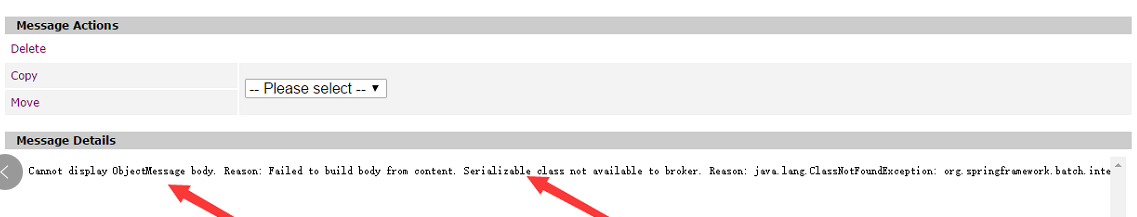
具体解决方式
1.服务端可加入参数 -Dorg.apache.activemq.SERIALIZABLE_PACKAGES=* 启动,脚本在bin目录下
2.客户端链接工厂可添加参数trustAllPackages=true,如
<amq:connectionFactory id="connectionFactory" trustAllPackages="true" brokerURL="tcp://localhost:61616"/>
如下为官方描述
Security
ObjectMessage objects depend on Java serialization of marshal/unmarshal object payload. This process is generally considered unsafe as malicious payload can exploit the host system. That's why starting with versions 5.12.2 and 5.13.0, ActiveMQ enforces users to explicitly whitelist packages that can be exchanged using ObjectMessages.
If you need to exchange object messages, you need to add packages your applications are using. You can do that with by using org.apache.activemq.SERIALIZABLE_PACKAGES system property, interpreted by the broker and the activemq client library. You can add this system property to ACTIVEMQ_OPTS variable in ${ACTIVEMQ_HOME}/bin/env script.
For example:
-Dorg.apache.activemq.SERIALIZABLE_PACKAGES=com.thoughtworks.xstream.mapper
will add com.mycompany.myapp package to the list of trusted packages. Note that other packages listed here are enabled by default as they are necessary for the regular broker work. In case you want to shortcut this mechanism, you can allow all packages to be trusted by using * wildcard, like
-Dorg.apache.activemq.SERIALIZABLE_PACKAGES=*
Clients
On the client side, you need to have this same mechanism as malicious code can be deserialized on ObjectMessage.getObject() call, compromising your application's environment. You can use the same configuration mechanism on the broker and configure trusted classes using system properties. However, this is usually not convenient in the client applications, so in 5.12.2 and 5.13.1 we introduced additional configuration mechanism using ActiveMQConnectionFactory. There are two additional methods defined:
The setTrustedPackages() method allows you to set the list of trusted packages you want to be to unserialize, like
ActiveMQConnectionFactory factory = new ActiveMQConnectionFactory("tcp://localhost:61616");
factory.setTrustedPackages(new ArrayList(Arrays.asList("org.apache.activemq.test,org.apache.camel.test".split(","))));
The setTrustAllPackages() allows you to turn off security check and trust all classes. It's useful for testing purposes.
ActiveMQConnectionFactory factory = new ActiveMQConnectionFactory("tcp://localhost:61616");
factory.setTrustAllPackages(true);
You can set the same properties in Camel context like:
<bean id="connectionFactory" class="org.apache.activemq.spring.ActiveMQConnectionFactory">
<property name="brokerURL" value="tcp://localhost:61616"/>
<property name="trustedPackages">
<list>
<value>org.apache.activemq.test</value>
<value>org.apache.camel.test</value>
</list>
</property>
</bean>
<bean id="jmsConfig" class="org.apache.camel.component.jms.JmsConfiguration">
<property name="connectionFactory" ref="connectionFactory"/>
</bean>
<bean id="activemq" class="org.apache.activemq.camel.component.ActiveMQComponent">
<property name="configuration" ref="jmsConfig"/>
</bean>
or
<bean id="connectionFactory" class="org.apache.activemq.spring.ActiveMQConnectionFactory">
<property name="brokerURL" value="tcp://localhost:61616"/>
<property name="trustAllPackages" value="true"/>
</bean>
<bean id="jmsConfig" class="org.apache.camel.component.jms.JmsConfiguration">
<property name="connectionFactory" ref="connectionFactory"/>
</bean>
<bean id="activemq" class="org.apache.activemq.camel.component.ActiveMQComponent">
<property name="configuration" ref="jmsConfig"/>
</bean>
This configuration will override system properties if they are set.


